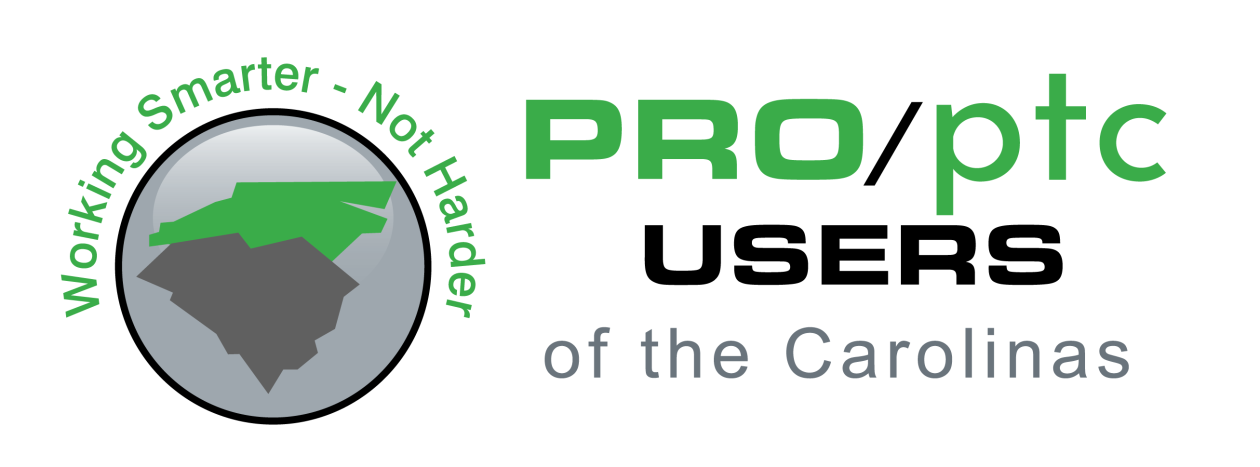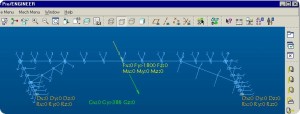Event: Fall 2016 @ Penske Racing
Presenters: Gavin B. Rumble, PE and Jarrod L. Nooe, mechanical engineers from Solid Engineering & Design
Click Here for the Presentation slides.
Our presentation introduces the concept of associative Beam Elements for quick early design stage analysis.
Click the image below to download a ZIP file containing the model files.
(207)