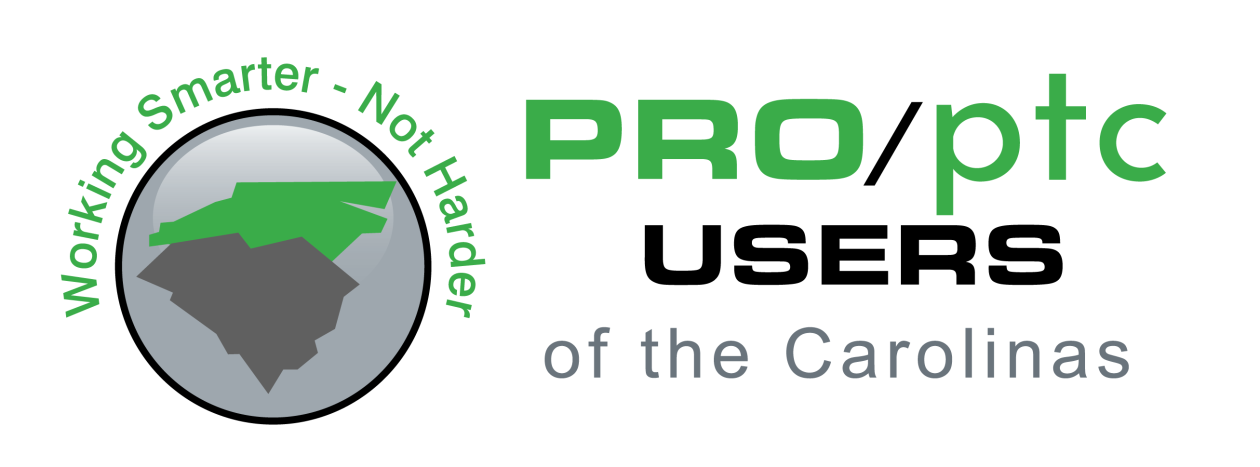Question
…and, what are the newest macro capabilities?
by Jody Woods, JTEKT
Answered by Gavin B. Rumble, PE
It depends on what you are referring to as MACROS. Creo can automate tasks using VBA, Toolkit, J-Link, and Web Link, but these are all beyond the scope of a Q&A. You can also automate many tasks using MAPKEYS as follows in your models (both assemblies and parts) by recording command keystrokes:
Select File, Options, then Environment, and Mapkey Settings. Record your commands and keystrokes to a new named Mapkey, then save the Mapkey(s) to a text file in your working directory named config.pro. Next time you start Creo it will read this file and enable this Mapkey. Alternately, you can copy and paste the Mapkey text into a Config.pro file in your Personal User directory or into the Creo loadpoint (typically C:\Program Files\PTC\Creo 3.0\F000\Common Files\text). It is best not to attempt to include graphics screen model picks as they may fail when the model is different or when you resize your screen.
Generally, any command that you can select from the menus and ribbon (and even some older commands that you can no longer find) can be recorded to reduce command steps and clicks.
Be creative, anything you do repeatedly should be considered for a Mapkey.
Record your own…for some reason they are always easier to remember. You can actually “write” a Mapkey in Notepad, but the syntax is very cryptic and prone to failure.
Name the Mapkey with mnemonics like VF for View Front, END for Erase Not Displayed, DF to convert a Dimension to a Fraction, etc. Remember, if you have an existing Mapkey called DF, do not create a new one called DFV (Display Front View?)…the shorter one will always execute first before you can even enter the “V”.
Ask you friends what they are doing…sometimes one Mapkey will make your day more productive. Share yours…Mapkeys should not be kept secret.
I don’t know of any enhancements to Mapkey functionality in Creo…shout out if you do.
(3935)