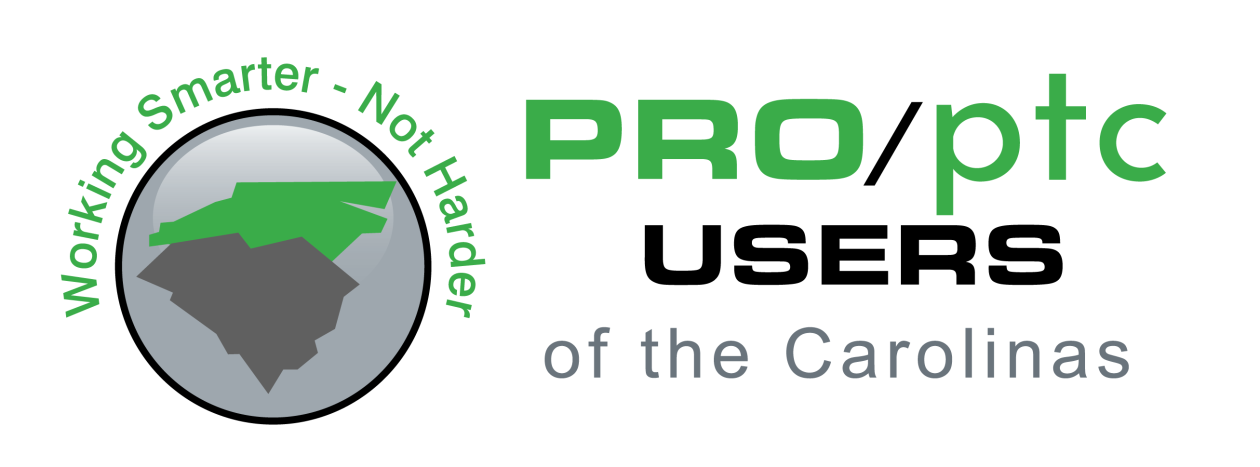Question:
In Creo 2.0, how do you stop the screen and the assembly/model tree from “creeping” out of view when doing multiple replacement editing?
Joel Sanders, Flowserve Corp.
Answered by: Zack Lyon
Joel, I am pretty sure that you can “pin” your menu. Get CREO 7?
Mine doesn’t do that. Creeping could be related to something like a Mouseball that is not “Zero” ed out. My 3DConnexion device will do that though.
If you are using a 3D mouse, unplug, reset and retry.
(126)