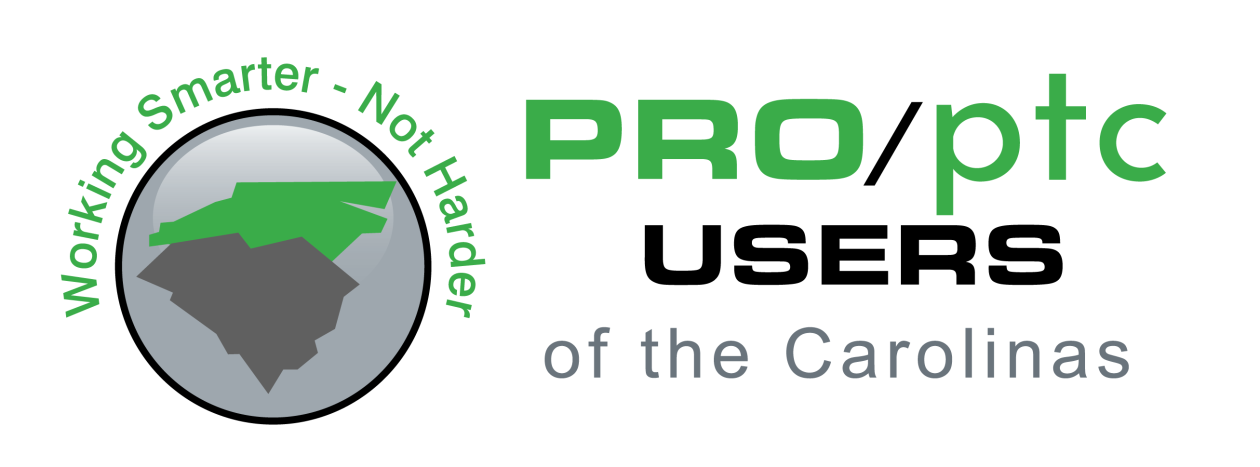Question:
How to easily rename using Windchill with family table members, etc.?
Kevin Campbell, RockTenn
Answered by: Kayle Brock, Carrier
If you have permissions here’s the steps:
- Identify the generic
- Click the “Actions” button in upper left corner
- “Rename”
- Check the object box “generic”
- Collect related family table objects (3rd icon from left)

(1087)