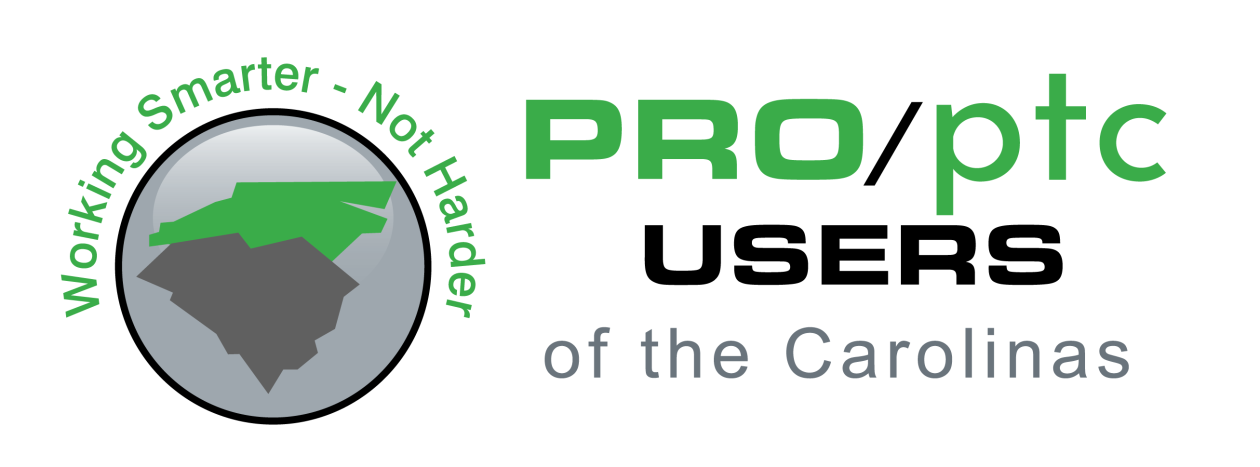Question:
When using Creo 3 and saving files, the model (drawing) layers appear correct. When the drawing is open in Creo View, numerous planes a WCS’s are on and make the file unreadable. It is difficult to find these features n the model to turn them off. What are the options when the DRW file is published (to a Creo view file) to prevent this from happening?
Devin Albrecht (FN America)
Answered by:
Leo answered this one too, does anybody remember what he said?
(390)