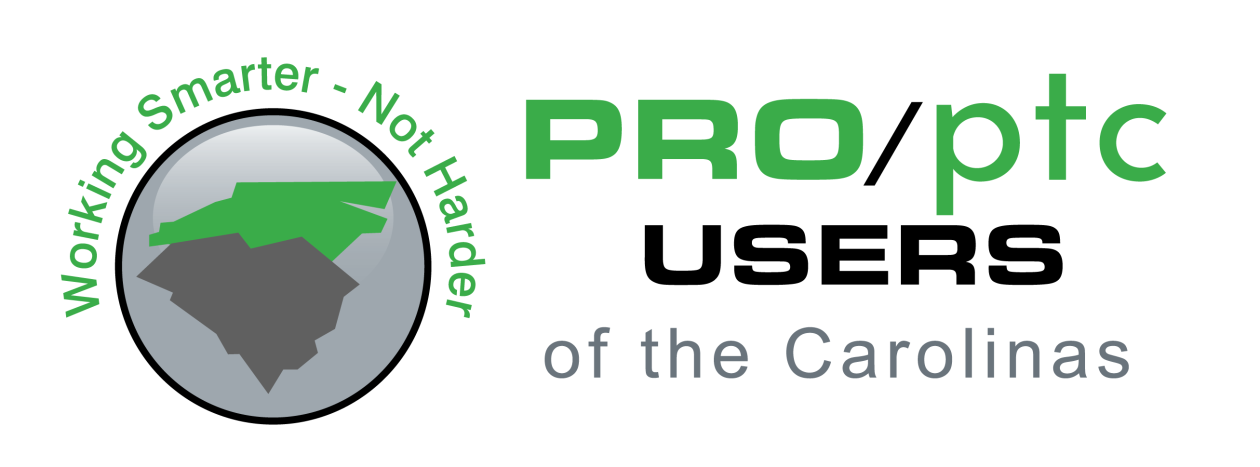Question:
How do I automatically display the model name of an “added model” in a drawing view?
Josh McCormick, Britax Child Safety
Answered by: Gavin B. Rumble, PE
The first answer is that using existing functionality there is no way for this to be done automatically…ie, no check box will cause this to happen. That said, there is functionality to parametrically display a model name on the drawing. The most flexible is typing “&model_name” without the quotes in a Note, with or without a leader (which may or may not be attached to the model in question). The currently Active model name will be displayed. To display another model name for a part which is NOT active simply append “:session_ID#” (ie, :33) to the &model_name note.
Slightly less flexible but more automatic is the method using ¶metername:att and attach the leader directly to an edge owned by the part in question.
Here are some PTC/User posts describing how this works:
Doug Schaefer writes, “If your note has a leader, and that leader is attached to an edge or surface that belongs to the part in question (not an edge created by a cross section, that edge belongs to the assy), then you can use the following:
&model_name:att The ‘att’ suffix tells Pro/E to look in the model that the note is attached to. You have be certain that your note is attached to an edge belonging to the model you want, however. ”
However, it was later noted that the above only works if you have a User Parameter called model_name, despite the fact that there already is a System Parameter called Model_Name. At the time, I wrote,
“By the way, there is an easy way to get the model name (filename) into a user defined part parameter using a relation in your start parts.
Filename = rel_model_name()
This could obviously be “partnumber”, “item_number”, or whatever you like.
Inexplicably, this ALSO works:
model_name = rel_model_name()
…which means that I was able to override the system parameter. The drawing note (&MODEL_NAME:att) was happy.
This works in WF3, WF4, WF5.”
I can confirm here that all this works in Creo 3.0.
You can only attach this type of note to an edge…you cannot select a part or sub-assembly. Even if you create an assembly feature (hole for example) and attach the note to its edge, the parameter displayed will belong to the part which owns the edge.
(3073)