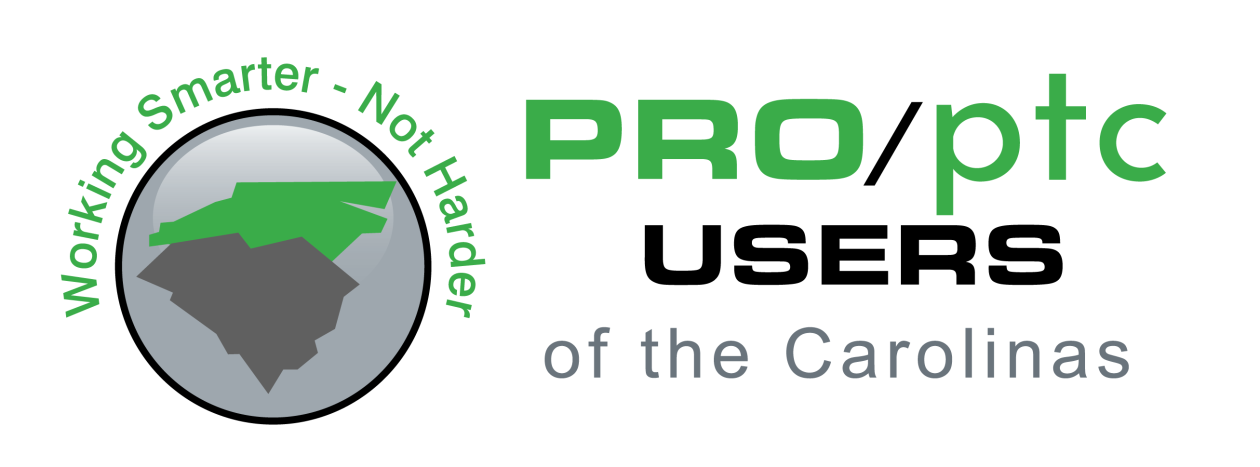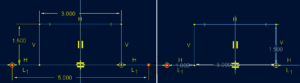Question (posted with Registration):
Currently when I arrange dimensions in the part sketch and bring them into the drawing, they show up on top of each other. Is there a way you can arrange dimension within the part sketch and when you bring them into your drawing they are already in almost perfect spot?
Siim Eiland, Flowserve Corporation
Answered by: Gavin Rumble, Solid Engineering
Clearly, arranging dimensions on a drawing is very time consuming, and we could release drawings faster if we didn’t have to do this. However, Dim placement is part codes & standards, part art (yes, engineers and designers should take some pride in what their drawings look like), part local preferences, and always part engineering (yes Ethel, drawing dimensions can convey different information depending on how they are arranged). Therefore, we do not really want some software algorithm arranging our dimensions. In addition, to your point…can sketch dimension locations assist with this? Not really, many sketched features are displayed on the drawing from a different orientation than the original sketch plane. That said, yes…please do organize your sketcher dimensions so that they are easy to look at and decipher. You’ll be doing yourself and your co-workers a big favor. For example…which one of these would you rather be faced with updating? The one on the left, or on the right?
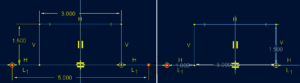
(141)