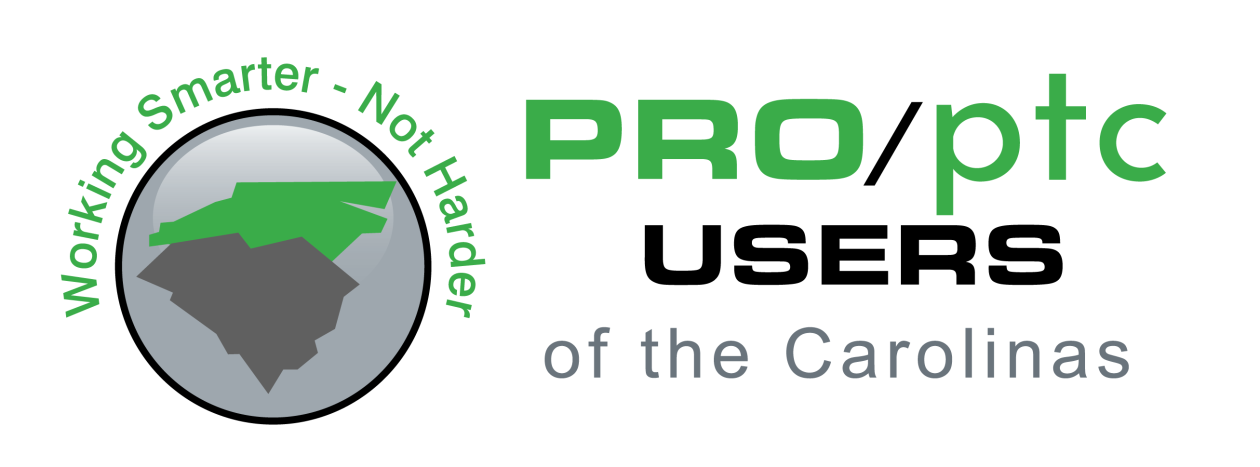Question:
Is there an easy way to have multiple config.pro files?
Greg Beard, IDE
Answered by: Gavin B. Rumble, PE
Yes, the first answer is yes. Depending on what you are trying to achieve, there are multiple ways to do this. First, Pro/Engineer will read up to three (3) config.pro files on start up in this order:
1. The loadpoint – (C:\PTC\Creo 3.0\M100\Common Files\Text
2. Home directory – Your designated “home” folder on the PC or network (allows users to customize their own preferences).
3. Startup directory – This is your current or working directory when you start Pro/Engineer (provides for different settings per task or project).
The last one read “wins” if there are duplicates of config options. There is actually a fourth config file read…config.sup. This one lives in the \loadpoint\Text folder and is read first; it establishes config options that cannot and will not be changed by subsequent config.pro files.
Now, let’s say that you want certain tasks or projects to be worked on under different config settings. Simple, just place the alternate config.pro in a different startup folder and create a startup shortcut on your desktop or Start menu that runs Pro/Engineer in the alternate folder. Once the session is started you can actually Change Working Directory if you want to work on files that are located somewhere else. The config settings when the session started will be retained until Pro/Engineer is exited.
Another option is to use a startup batch or command file that copies a specific set of config files into the appropriate folder (1-3 above) and then Calls for the software to start. We do this every day.
PS> Pro/Engineer begat Wildfire begat Creo Parametric 🙂
(2345)