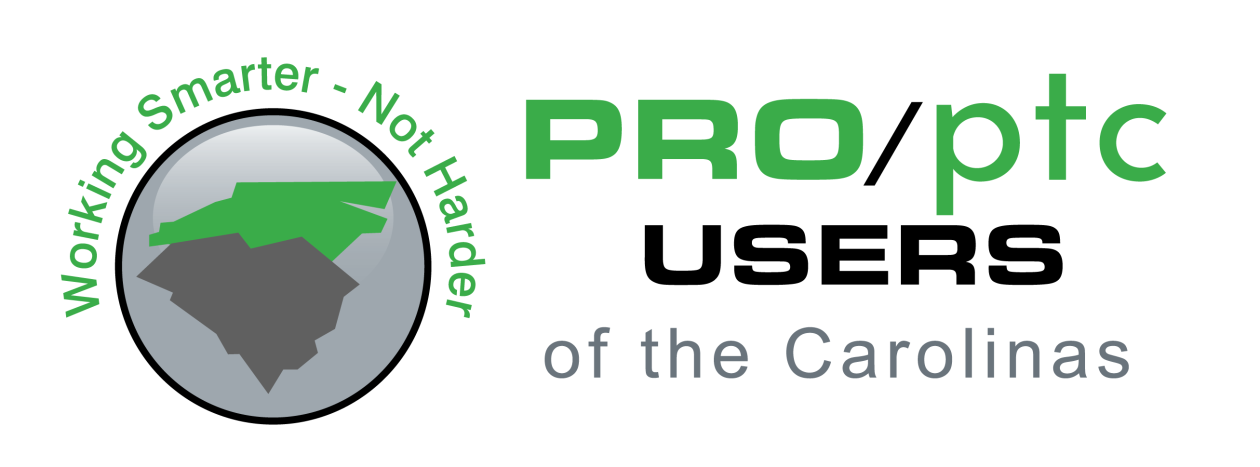Question:
How do you create templates for Simulate Result Windows?
Jarrod Nooe, Solid Engineering
Answered by: Gavin B. Rumble, PE
Yes, Results Templates have been around since Wildfire…simply Save-as Template an existing results window(s) in your preferred configuration and then INSERT new Results Window from Template. You can save the following in your .rwt template file:
-Legend scale
-Model orientation
-Annotation
-Deformation scale
In Creo, you can preset a Default template in a common location, and then create your custom results screen directly from the Analyses and Design Studies screen with just one click. Or have multple User Defined templates in your working or other directory and select one of them with just a couple of clicks.
(731)