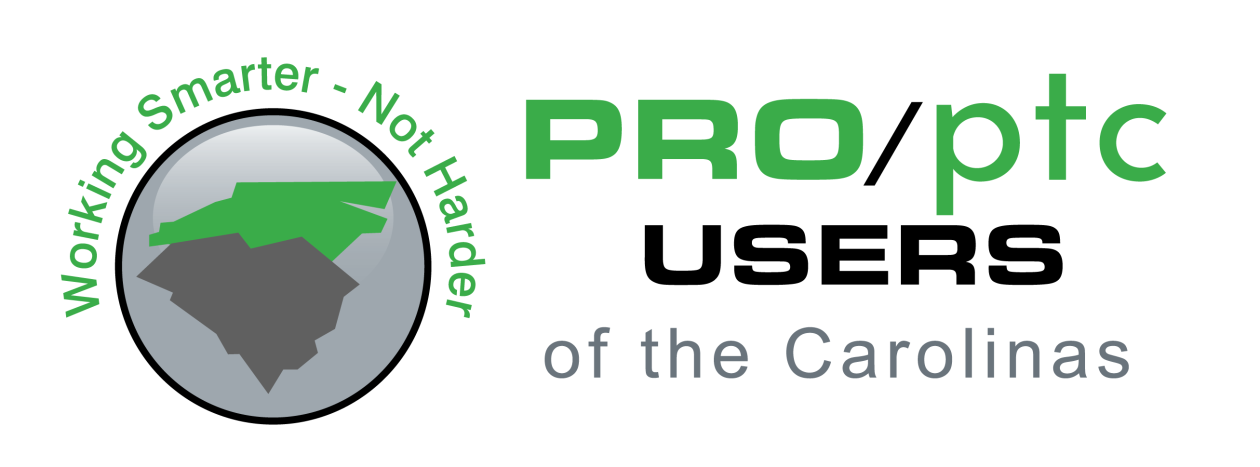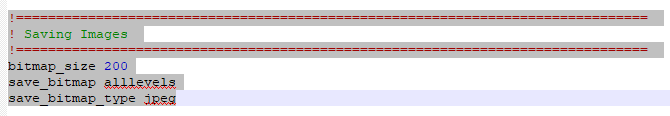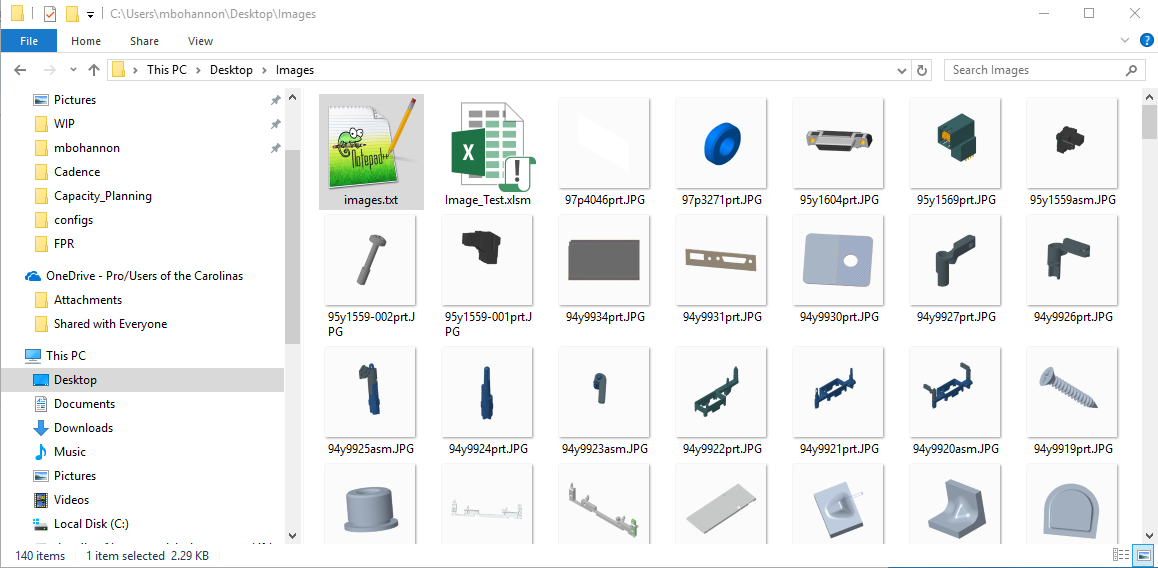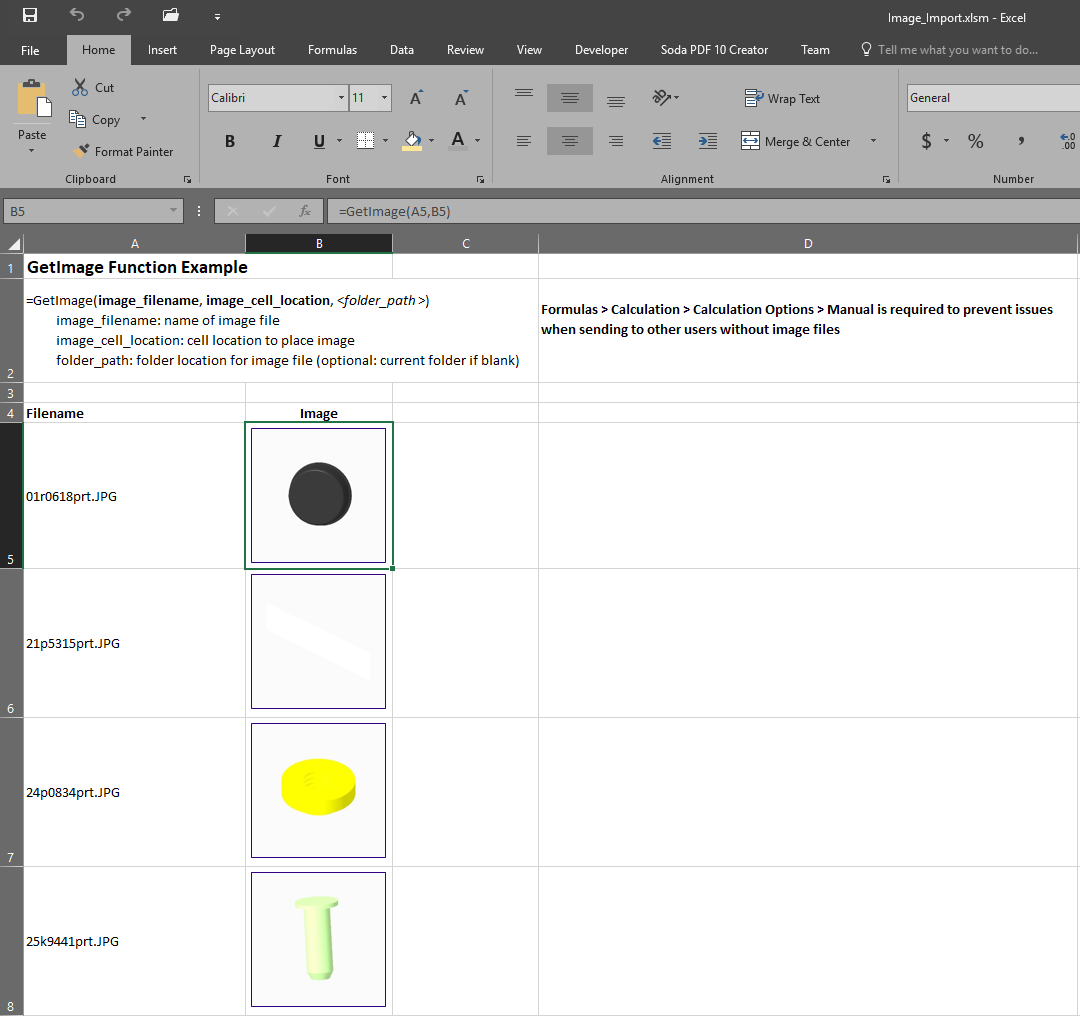This information was presented by Mark Bohannon at the Fall 2018 Pro/Users of the Carolinas conference at TE Connectivity on November 29, 2018.
Have you ever wanted to save JPEG thumbnail images for all files in an assembly? By adding three lines to your config.pro file, you can easily accomplish this. The lines to add are:
bitmap_size 200 (square image 200×200 pixels)
save_bitmap alllevels (save image for all files in the assembly)
save_bitmap_type jpeg (save a JPEG image)
Once these lines have been added to your config.pro, image files will also be stored when you backup the assembly using the File > Save As > Backup command.
To use these images in Excel more easily, I created an Excel VBA Macro function to import these images. Please see the attached ZIP file for the macro.
(839)