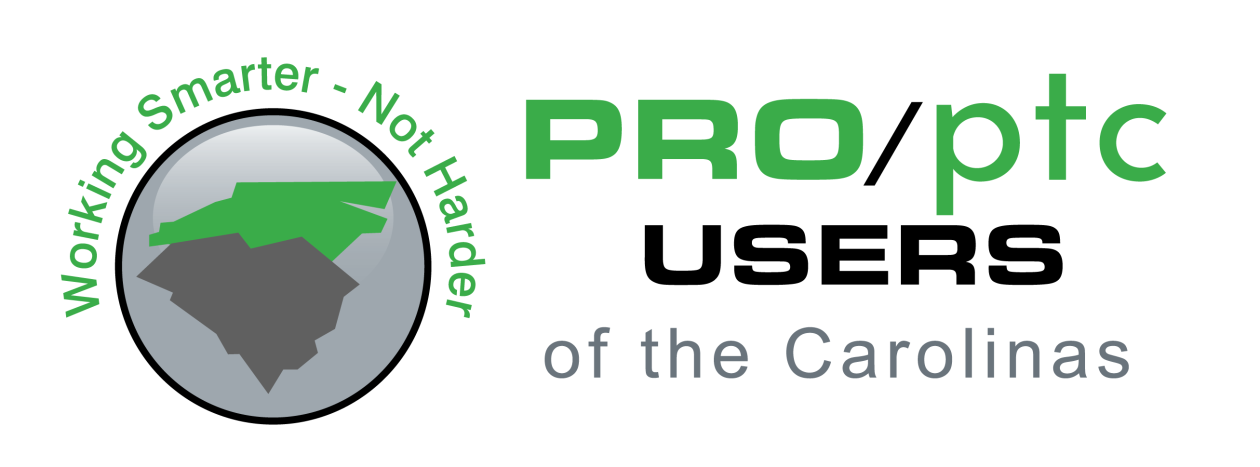Question:
Can you quickly explain how to select using “seed and boundary”
Jonathan Beckwith, Apex Tool Group
Answered by: Mark Bohannon
1.Select a surface as Seed
2.Press SHIFT-Key (keep pressed)
3.Select another surface as Boundary
4.Release the SHIFT-Key
•All surfaces from Seed to the Boundary are selected excluding the Boundary surface
(741)